If you have problems with Windows 7 and WebDAV during data transfer, it could be due to the file size limit setting.
You can test your WebDAV settings by trying to download/upload a file that is greater than 50 MB.
If you have issues, then you will need to apply the following change to the registry. Please note: any registry changes are done at your own risk.
The settings for the file size limit ist set to 50 MB by default. You should be able to solve this issue by simply increasing this value.
- Open the registry editor, type “regedit” in the quick search box and WWW genannt. "Hits" zu zählen ist keine aussagekräftige Methode, um eine Besucherstatistik einer Web-Site zu erstellen.">hit enter.
- Browse to the following location:
HKEY_LOCAL_MACHINE\SYSTEM\CurrentControlSet\services\WebClient\Parameters
The key you will need to edit is FileSizeLimitInBytes.
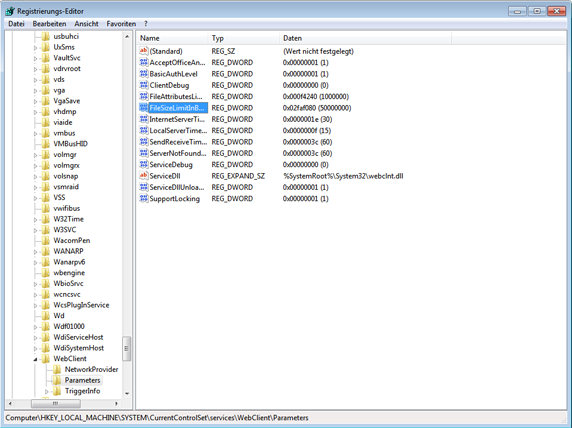
- Open the FileSizeLimitInBytes key by double clicking it and click the Decimal option. This will display the file size limit in bytes. The number below – 50000000 represents 50mb.
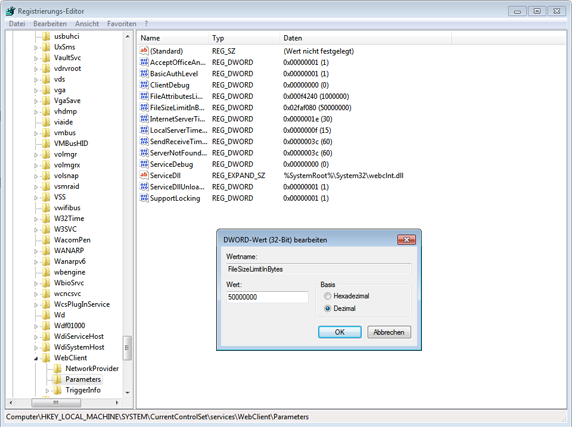
- Change the value data to a higher number. The maximum you can set is: 4294967295, which is approximately 4GB.
- Click OK and you are done. You may need a reboot for changes to take effect.
